Among other useful devices, fitness bracelets are very popular today, which are a godsend for those who are constantly on the move and monitor their own health. The functionality of the devices allows you to count steps, monitor your pulse, the number of calories burned, etc., so with the advent of trackers, they immediately became attributes of supporters of a healthy lifestyle. At the same time, the fitness bracelet will be useful not only for athletes and people who monitor their health; when linked to a smartphone, it can also inform the user about missed SMS, notifications and calls.
After purchase, the device must be properly charged, connected and configured. For full interaction with the device, special applications are being developed for mobile operating systems.
Purpose of the bracelet
There are many different fitness bracelets on sale today. They perform a number of functions. Many buyers have a question about how to use a fitness bracelet from Acuvue, Xiaomi and other manufacturers. It's quite easy. First of all, you will need to consider the functions and features of these devices. They have a specific scope of application.
Today, fitness bracelets are gaining popularity. They have become an integral part of the lives of modern active people. Using a special device, it becomes possible to monitor pulse, breathing, nutrition and sleep. Such devices help you monitor your figure and lead a healthy lifestyle.
Buyers pay attention to those models of fitness bracelets that can count calories and are equipped with a pedometer. This is only a small part of the capabilities that such gadgets have. Their functionality largely depends on the model. However, regardless of the software features, the presented devices are capable of making the life of their owner better and organizing it correctly.
To instill healthy lifestyle habits in yourself, you need to monitor changes. It is the bracelet that is able to record, measure and evaluate such events. A person does not need to do this on their own. Studies have shown that the use of devices of this type actually helped people move more, be active, and sit less. At the same time, bracelet users lose extra pounds faster than those who lost weight on their own. Therefore, many buyers have a question about how to use the Acuvue, Xiaomi and other popular models.
Heart rate monitor - how it works and what is the accuracy
The technology that powers the heart rate monitor is called photoplethysmography.
. It involves the use of green LEDs that emit light and detectors that record the level of its reflection. When the heart contracts, blood pressure increases and capillary blood flow increases. As a result, more of the light emitted by the LED is absorbed, which is detected by the detector. Based on the information received, the pulse is determined.
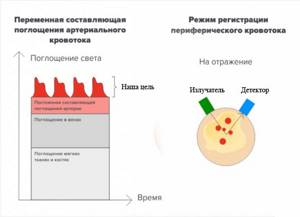
This is a convenient feature for people who monitor their heart rate during sports training, daily activities and even sleep. For the readings to be as accurate as possible, the bracelet must fit tightly to the surface of the skin.
In any case, the fitness bracelet is not an accurate medical device, so the pulse is measured with a small error. A characteristic feature of this method of measuring heart rate is that the error increases with increasing heart rate, starting from 100 beats per minute. But at rest, the error of the heart rate monitor, as a rule, does not exceed 2%.
If you are looking for a fitness bracelet that would accurately measure your heart rate at rest and have minimal error when playing sports, we recommend that you take a look at this rating:
The best fitness bracelets with accurate heart rate measurement
Bracelet functions
Today there is a large selection of bracelets on sale that help you lead a healthy lifestyle. The most popular products in our country are Chinese-made products Xiaomi and Acuvue. How to use a fitness bracelet? There are simple instructions. To understand it, you need to consider the functions of the gadget.

Tracking your activity parameters helps you see real information about how much a person moved, what food he ate, etc. People can evaluate these parameters biasedly. If a person does not have a fitness bracelet, it will be easier for him to travel two stops by transport than to walk. The device provides real information about how the daily schedule is structured and what needs to be changed in it. At the same time, you can also evaluate your achievements using the device.
Depending on the model, fitness bracelets differ in one or another set of qualities. Typical functions for all representatives of this family of gadgets are the presence of a pedometer and heart rate monitoring. Also, almost all devices have a “smart” alarm clock and sleep phase monitoring. The devices also count the number of calories received and spent.
To understand how competently this small device manages a person’s daily schedule, you need to consider each of the listed functions. Prototypes of trackers had the ability to count steps and measure pulse. Over time, they added the function of measuring the number of calories. However, the gadget became a full-fledged fitness bracelet, which is known to mankind today, only after it was able to connect to a computer or mobile phone.
Advantages and disadvantages

Many people do not understand why spend money on such an expensive accessory if modern smartphones have a wide selection of applications that perform all the same functions. To answer this question, you need to evaluate the advantages and disadvantages of fitness bracelets.
Advantages:
- the data is saved without downloading additional programs (the smartphone will have to be loaded with many applications to perform all the necessary functions);
- data recording occurs unnoticed, without distracting, interfering or causing discomfort (the smartphone should always be carried with you, without letting go of your hands);
- One synchronization per day with a linked phone is enough (the smartphone must be constantly connected to the mobile Internet or GPS, which increases the cost of metered traffic);
- indicators are analyzed over a long period of time and saved (a smartphone can go astray and lose all received data, although this is rare);
- the programs of most fitness bracelets are easily synchronized with a computer/tablet/laptop and quickly open on them;
- lightness, almost weightlessness, which is not felt on the hand;
- long-term work in offline mode;
- functioning in any climatic conditions (even in severe frosts).
Flaws:
- not all models are distinguished by measurement accuracy, which depends on the brand, sensors and compliance with measurement rules;
- high prices;
- not compatible with all smartphone models;
- Too much time is spent tracking results, setting the correct settings, etc.
If saving money is a priority, then mobile applications on your phone that perform the functions of a heart rate monitor, pedometer and other indicators are the best option. If comfort and accuracy of the data obtained is more important, it is better to purchase a fitness bracelet.
Description of functions
When considering how to use the Xiaomi fitness bracelet and other varieties of similar devices, you need to consider in detail the functions included in its system. The first and very important program is heart rate measurement. This allows you to perform any physical activity more efficiently. In this case, the body responds adequately to the load.

For example, scientists have found that the process of burning fat is more efficient and faster if during exercise the heart rate reaches 130 beats per minute. Otherwise, the effort and time spent will be in vain. When jogging, in the gym or during other activities, it is important to monitor your heart rate. This allows you to get the highest possible results with health benefits. An uncontrolled heart rate leads to various disruptions in the functioning of body systems.
Modern bracelets can control the phases of a person’s sleep. This allows the device to obtain information about the duration and quality of rest. At the same time, the gadget tracks exactly the phases of sleep. This opens up a lot of benefits. The device will help to avoid lack or excess of rest. The ability to track sleep phases allows you to wake up at the moment when the body is ready for it. A “smart” alarm clock is responsible for this function. It is found in all modern trackers.
Another extremely important function is calorie control. For those who are watching their figure or want to lose extra pounds, this program is extremely necessary. In this case, you won’t have to worry about every candy you eat. Information about the total number of calories entering and leaving the body allows you to organize the correct diet. To access all functions, you need to know how to use the Xiaomi fitness bracelet and other models.
Screen lock and password
The bracelet screen lock setting is hidden in the “Advanced” menu on the bracelet itself. It serves to protect against accidental pressing while wearing. To remove protection, you need to swipe up on the display.
There is also another interesting, but not very usable function in our “world” - screen locking with password entry. It was clearly created in order to protect personal data. To prevent an attacker from using the AliPay and NFC services. However, since they don’t work for us, it’s only of little use. Even more problems, since every time the display goes dark after 5 seconds, you have to enter the password.

To activate this mode, go to the “Laboratory - Bracelet Lock” section in the Mi Fit application.
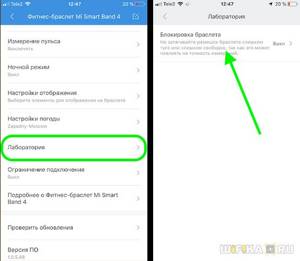
And set a four-digit password. It is noteworthy that you can only select values from 1 to 4.
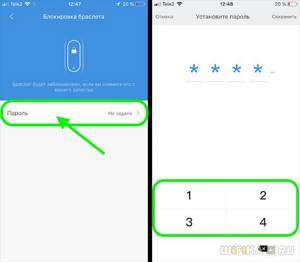
Subsequently, it can be changed or removed altogether. However, it is impossible to simply disable it - next time you will have to assign a password again.
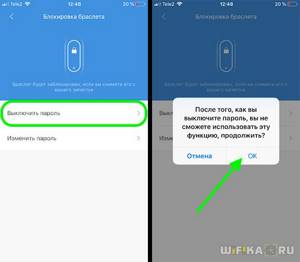
Disadvantages of bracelets
Popular gadget models, such as Acuvue or Xiaomi, are not without their drawbacks. How to use a fitness bracelet? The instructions will help. However, before purchasing such a device, you need to know about its disadvantages.

The use of such a device can develop into a mania for excessive monitoring of one’s lifestyle. This is a psychological trap. A person is so immersed in the world of numbers that a fitness bracelet tracks and demonstrates that he forgets about everything else. In this case, the main goal in life may be to achieve a certain physical result. And all other matters are relegated to the background.
For example, a person may forget that he wanted to lose weight using a bracelet. Instead, it checks the number of steps taken every minute. In this case, the bracelet will show that the person has made a sufficient number of them. However, the gadget will not be able to track information at what pace the user was walking. If the steps were slow, there was no cardio load. This means that losing weight is out of the question. A person becomes dependent on numbers, not always understanding their true nature.
Many people make adjustments to their bands as part of their workout. It distracts and forces you to take quite long pauses. As a result, the exercises become less effective. At the same time, dry numbers can drive depression, for example, into a sick person. Instead of receiving proper, consistent treatment, he experiences severe disappointment and depression due to the fact that his plans are thwarted.
Benefit

So, what is a fitness bracelet for? The main purpose is to increase the effectiveness of training.
Track activity
With it, you can track your daily physical activity: the number of steps taken, distance in kilometers and calories burned. People who are seriously involved in sports and focused on results (losing weight, building muscle mass, weight control) know exactly how many steps they need to take per day.
If the daily norm is 15,000, but the fitness bracelet shows only 13,000 at the end of the day, you urgently need to go for an extra walk or turn on the treadmill. Otherwise, at the end of the probationary period there will be no result.
It's the same with calories. How can you go to bed if you haven’t achieved an energy deficit during the day? This indicator allows you to decide whether you can eat an extra apple at night or if it’s too much and you’ll have to starve until the morning.
Monitor indicators
A fitness bracelet allows you to keep your physical condition under control: pulse, blood pressure, blood oxygen saturation. Why do breakdowns occur and the initially designed training programs are not completed? Because they incorrectly calculated the intensity - and already at the 5th minute of the lesson, the heart jumps out of the chest and suffers from shortness of breath. And then, after a couple of such experiments, the doctor forbids self-torture. The sports gadget reflects biological indicators and allows you to select a pace so that they remain within the normal range. As soon as your heart rate starts to go off scale, you need to slow down.
Or, for example, the goal of jogging is to lose weight. In this case, it is recommended to keep your heart rate at an average of 130 beats per minute (plus/minus taking into account age, weight and other individual characteristics). If this indicator changes in any direction, the fat burning process will slow down significantly and the workout may be in vain.
Enjoy nice bonuses
Fitness bracelets are loved by many for the additional features that their branded devices provide. For example, all weight loss dieters and athletes know how important sleep is for a healthy lifestyle. However, the general advice to sleep 8 hours a day is not always relevant. As scientists have proven, the duration is determined individually for each person. Plus, you need to correctly calculate when to go to bed and what time to get up, so as not to disturb the deep sleep phase. This gadget will automatically do all this and wake you up at the most opportune moment.
Some bracelets allow you to connect to social networks or create local accounts and post the results of your workouts for everyone to see. Since others are also actively doing this, a competitive moment arises, which provides additional motivation for training. Using this function, you can also find a partner for morning jogging in your city or for visiting a fitness club together.
Thus, fitness bracelets are useful for:
- losing weight;
- training;
- introduction to a healthy lifestyle;
- tracking health indicators.
In principle, we can say that absolutely everyone needs fitness bracelets in order to see specific figures for their daily activity and health indicators. For some, even the laziest, this becomes an incentive to get off the couch and go for a walk or give up their favorite burger.
How to use the bracelet correctly?
To ensure that your efforts are not wasted, you need to know how to use a fitness bracelet correctly. If you have such a gadget on your hand, you need to set specific goals. Don't pay attention to small details. To achieve a goal, a person needs to track more parameters. You can't limit yourself to just a pedometer. All bracelet functions must be enabled.

Experts say that when using such devices, you should not focus only on selective functions (for example, steps and calories). It is important to control the work of the heart muscle and pay great attention to rest and its quality. Achieving results is not always measured by numbers on the scale. Improving the indicators of a healthy lifestyle is a great victory for a person over himself. In this case, if a person wants to lose weight, he will achieve his goal after a certain time. But at the same time, his path will be as healthy as possible. Losing weight will not harm your health.
When learning how to use a fitness bracelet, you should understand that you should not track all the numbers every day. This is only required for professional athletes. For an ordinary user, it is enough just to periodically pay attention to the indicators that the bracelet records, as well as adhere to its recommendations on proper activity, nutrition and rest.
Factory reset
The general memory of the device during active use fills up in a short time, so the user needs to periodically clear it. To do this, use the method of resetting all data to the installation (factory) settings.
Experts offer two options for this action:
- Reset the settings by discharging the battery. To do this, you need to turn off the device and let it sit for a while. After these steps, the bracelet options will return to their original state.
- You can use special applications and utilities, the launch of which allows you to return the device memory to factory settings.
Recommendations for selection
Today there is a large selection of different fitness bracelets on the market. They differ in functionality and cost. There are more expensive models, for example, produced by Nike, Polar. Cheaper devices include the popular Xiaomi Mi Band gadget. How to use a fitness bracelet depends on its model. However, it should be said that the difference between expensive and cheap models is quite large.
When choosing, you need to pay attention not so much to the cost, but to the functionality of the device. It must provide all the functions listed above. To beat the competition, many manufacturers provide a lot of additional functions in their products. However, this is not always necessary.
For example, many expensive fitness bracelets have a program that monitors not only the number of calories burned, but also their intake into the body. Food data must be entered into the program manually. This is time-consuming. Therefore, practically this function is not needed when working with a bracelet. However, the cost of the gadget increases because of this.
First steps after purchase
Having become the owner of the long-awaited Mi Band 4, the user immediately has at least two questions - what to do with the device at first and how to make it work? It is not possible to give an unambiguous answer to them, since at the very beginning of using the gadget you will need to do a lot of actions. All necessary manipulations are described below, and it is recommended to perform them in the specified sequence .
Installing Mi Fit and creating a Mi account
The bracelet cannot be turned on unless the corresponding program is installed on the smartphone. Mi Fit is an official application developed by the creator of the tracker and allows you to synchronize it with a smartphone and control the first through the second and vice versa.
Installing the program is not difficult - for Android devices you will need to find it in Google Play , for iOS - in the AppStore. A faster option is to scan the QR code using your smartphone (it can be found in the instructions for the fitness tracker on page 4).
Immediately after downloading the application, you will need to correctly complete the basic registration . This requires:
- Open the program and click the “Registration” button.
- Select a language (by country of residence) and click the “Next” button below.
- In the window that appears, check the first box “I have read and accept...” (you can optionally check the second box, but it is not mandatory) and click “Accept.”
- Select the first “Mi” logo as the registration method.
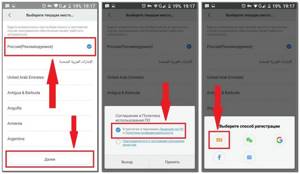
At the second stage, it is important to specify the correct language so that there are no problems with the tracker software in the future.
Next, you need to create a special Mi account. This is done as follows:
- In the window that appears, click “Create an account.”
- Select your country of residence and enter your email address or register by phone number.
- Enter the password twice and a random code, and then click “Submit”.
- Minimize the application, open your email and follow the link sent in the email from Mi Fit.
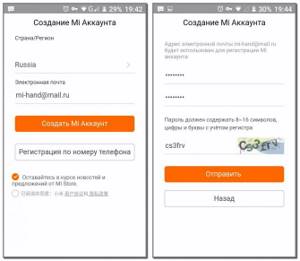
You should register and create a Mi account immediately, without leaving the program, since otherwise the specified data will be lost and you will have to go through all this from the very beginning.
Connecting to a phone
The fitness tracker from Xiaomi is not a device that will work on its own. For full functionality, it must be synchronized with a smartphone . This process takes some time as the first recommended step is to charge the Xiaomi Mi Band 4 fitness bracelet. The need for it is explained by the likely lack of charge in the gadget, which is why it is able to stop the connection process and refuse to continue it until the battery is replenished.
Immediately after the tracker reaches 100%, it can be connected to a smartphone. We talked about this in detail in a separate instruction.
Updating the bracelet firmware
On Mi Band watches, the firmware is updated during synchronization with the phone. This stage follows immediately after the smartphone detects the tracker. The application will independently check the firmware version and then, if possible, update it to the latest version available.
Enable Russian language
The transition of the bracelet from Chinese to Russian, as well as setting the date and time, is carried out automatically after connecting to a smartphone . Regardless of whether the Chinese or global version of the tracker was purchased, the language on it will be the same as on the connected smartphone, and this happens after updating the firmware . To do this, the user will not need to do anything except wait until all updates are installed during the gadget synchronization process and not try to speed it up in any way.
Various actions carried out with a smartphone or fitness bracelet while they are connected can interfere with this process and force the user to start all over again.
Checking the charge level
It will be possible to determine the exact charge level of the bracelet only after it is fully connected to the smartphone . Since there are no on/off keys on the tracker, you just need to press the touch button at the bottom of the capsule and find the battery percentage in the upper corner. And to make sure that the displayed indicator is correct, you can go to Mi Fit, and then:
- wait for gadgets to synchronize;
- go to the “Profile” tab;
- click on the name of the bracelet;
- see the charge percentage and time since the last charge at the top.
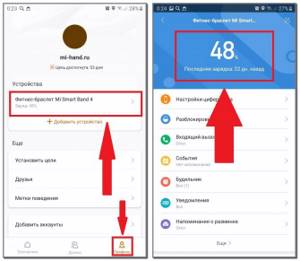
It also happens that Mi Band 4 does not respond to pressing the touch button and does not sync with the phone. This indicates that the battery is completely discharged. The way out of the situation is simple - the device needs to be connected to a PC to replenish the charge .
It is not recommended to completely discharge the tracker, as this may impair its performance.
Film sticker
A gadget needs a protective film to protect its screen from accidental damage . You can purchase it in the well-known Chinese online store AliExpress or in ordinary city stores of electronics and accessories.
The film can be sold in two variations :
- in a ready-made form (a small oval piece having the shape and size of a Mi Bend 4 capsule;
- in the form of an A5-A6 sheet (you will have to cut out a part of the desired shape from it yourself).
When ordering ready-made film via the Internet, you should correctly indicate the version of the bracelet, since the sizes of capsules of different generations differ .
The protective film should be glued to the “bare” capsule , without a bracelet. It is better to do this on a flat surface, but you can try holding the capsule in your hands. Work process:
- Wipe the device screen with a damp cloth so that there are no smears or fingerprints left.
- Peel off one layer from the film and stick it on the screen, working from bottom to top.
- Smooth out any bubbles that appear.
- Remove the top layer of film.
Fixation on the wrist and use with other watches
Having gone through the first stages of preparing the gadget for work, it is worth learning about the correct way to wear the Mi Band 4. You can put it on any hand , but at the same time, in the application you need to indicate the selected option (“Profile” - “Fitness bracelet” - “Bracelet location” ").
It is recommended to wear the tracker on your “non-dominant” hand . That is, it is better for left-handed people to wear the device on their right wrist, and for right-handed people - on their left. This is necessary so that the gadget does not interfere with the usual actions with the main hand.
Mi Bend 4 is fixed on the hand using the usual strap with a button clasp. It is important that when it is on the wrist, the capsule fits snugly against the skin, but does not squeeze it. In addition, the distance between the device and the hand should be 2 fingers .
Wearing Mi Bend 4 at the same time as a regular wristwatch is not always convenient. But still, those who really don’t want to part with one of these products should just put them on different hands . Due to this, the user will be able to simultaneously monitor the time on a regular watch and the distance traveled with calories burned on the tracker.
Features of operation
There is quite a big difference between the products of the expensive and cheap segments. For example, you can compare the performance of a gadget produced by Nike and Xiaomi Mi Band. How to use these types of fitness bracelets is discussed in detail in the instructions. It should be noted that an important feature of modern devices is their ability to transfer information to a phone or computer.

Compatibility of the Xiaomi bracelet with iOS and Android operating systems allows you to transfer data to a smartphone. More expensive bracelets from Nike can be synchronized with a computer. Some people believe that this is not such an important issue when choosing. However, buyers have already seen that Windows devices are much more stable. It's also easier to get all the information you need about your lifestyle when synchronized with your computer.
Users who purchased a relatively inexpensive bracelet from Xiaomi note that it has significantly fewer useful functions than expensive models. Therefore, questions often do not arise about how to use the Mi Band fitness bracelet. They are simpler, but their capabilities are much limited.
Expensive models of such gadgets can not only collect information about the activity of their owner, but also analyze it, keep statistics, create groups of like-minded people (friends, colleagues), which introduces an element of competition.
Gesture control
This function is a successor to such control on smartphones. This functionality is provided by the touch screen: by swiping up or down, you can switch between programs and options. For example, having selected the “Notifications” item, you can click on it, thereby activating sub-items under your icons: SMS, calls, social networks, etc. Some models have a button at the bottom of the screen that returns to the previous page. You can unlock the screen by scrolling (swiping) the picture.
Design and operating features
When considering how to use the Xiaomi Mi Band fitness bracelet and other popular varieties, you should pay attention to the appearance of such devices. They stay on your hand all day and night. Therefore, increased demands are placed on the quality of the material from which trackers are made. There are also a large number of design options.
In expensive models, the design of the tracker is stylish, and you can change the straps at your discretion. Cheap varieties do not have this ability. Over time, they begin to irritate with their monotony.
Since the bracelet remains on the hand around the clock, it must be resistant to water getting inside the device. If caught in the rain or just taking a shower, the user should not worry about his device. Therefore, expensive models have a function that allows you to wet the bracelet. Some devices can be used for swimming and diving. This allows you to control your activity while swimming.
Waterproof
Another of the most important criteria when choosing a “smart watch” is their protection from dust and liquids. There are two main classifications of devices based on their water resistance:
- The IP degree of protection means the protection of the device from the penetration of liquids and dust. The level of protection is indicated by two numbers, the first of which means the degree of protection from solid objects (from 0 to 6, where 6 is complete protection from contact with dust), the second number is the degree of protection from water (from 0 to 8, where 8 is devices able to withstand prolonged immersion in water).
- The water resistance rating of WR watches can vary from WR20 to WR200, where the latter is marked for devices intended for divers (with the maximum degree of protection and complete water resistance). The digital designation in the marking indicates the depth of possible immersion of the device.

Please note that the water resistance markings installed by the manufacturer on fitness bracelets are conditional and in reality may not correspond to the statements. For example, it is not recommended to swim in fitness bracelets whose markings are below WR50 or IP68. And diving and diving are only allowed with trackers marked higher than WR100. Sometimes manufacturers themselves indicate whether their gadgets are suitable for swimming or whether they should be limited to a shower.
If you don’t plan to regularly swim with a fitness bracelet, but are looking for a reliable tracker that you can leave on before washing your hands, that can withstand splashes of water, rain and drops of sweat, then you should limit yourself to dust and moisture protection according to the IP67 standard or water resistance marked WR30 .
It is better not to purchase devices that lack moisture protection: if the watch is exposed to rain or accidentally drowned, it runs the risk of failure.
If you are looking for a fitness bracelet with maximum water resistance, with which you could regularly visit the pool and monitor your swims, we recommend that you take a look at the following rating:
The best fitness bracelets for swimming
If you are simply interested in smart trackers with household water resistance, then we recommend that you pay attention to the following rating:
The best waterproof fitness bands
Product from Xiaomi
One of the most popular types of devices presented on the market today is the Chinese-made product Xiaomi Mi Band 2. Its instructions tell you how to use the fitness bracelet. This gadget has a simple design. It cannot be synchronized with a computer. However, in terms of its quality and range of functions, the presented fitness bracelet is no different from its competitors. At the same time, the cost of such a device will be lower.
The Chinese device collects information about the number of steps (kilometers) taken by its owner and the time he devoted to training. At the same time, pulse rate, body temperature and a host of other indicators are measured.
The device body is protected from water ingress. Therefore, you can take a shower with the bracelet. However, it is not recommended to stay in water for a long time. Moreover, you cannot dive with such a device on your hand.
The device has a smart alarm function. The gadget plans workouts and their duration. Using this device you can send SMS messages and make calls. There is a reminder option. The tracker lasts up to 30 days without recharging. Due to its qualities and functionality, this model is in demand in our country.
For which functions is binding to a smartphone required?
Thanks to synchronization, you can use additional features of the fitness bracelet, since all data is transferred to the phone storage.
It is worth noting that not all bracelet models can be linked to third-party devices, since many inexpensive devices are limited to this function. When purchasing such a gadget, you need to check whether this function is available.
If you do not synchronize the device with a smartphone, the owner will not be able to use the following functions:
- A smart alarm clock that makes it possible to analyze a person’s sleep, as well as determine its phase;
- Saving data on the parameters of the human body due to the fact that the storage capacity in the device is not enough;
- Statistics conclusion - the power of the bracelet's operating system is not enough to analyze such a large volume of files;
- Tips for improving human health, as well as recommendations for changing your daily routine.
The most basic limitation of the gadget’s operation is that indicators can only be measured over a certain period of time, since the data is automatically overwritten. This is due to the fact that the gadget has a very small storage capacity.
Product from Akuvue
Another Chinese device, Acuview, has similar capabilities. However, users note that certain difficulties arise during settings and management. Therefore, the question of how to use a fitness bracelet arises more often in this case. However, there is nothing complicated about this process. Users can understand the controls in a few hours. This is a less popular device than the Xiaomi product. However, in terms of its qualities it is not inferior to the sales leader.
Having considered how to use a fitness bracelet, as well as the features of such devices, you can make the right choice of gadget. It will be easy to operate and the results will be excellent.
Turning the JET Sport FT-9C fitness bracelet on and off

Turning off the tracker
Go to the Power Off screen, press and hold the touch key, then select Power Off and press again to confirm.
Enabling the tracker
Press and hold the touch button, or connect the JET Sport FT-9C fitness tracker to the charger.
Read in full: Instructions for using the JET Sport FT-9C fitness tracker. Switching on, functions...
Which application is needed for different watch brands?
Installation of any programs is carried out through a specialized store: Google Play for Android, App Store for iOS. There is a corresponding window on every mobile device. To get the application, go to the store and enter the name of the desired content. The search is made easier by entering the desired application according to the device model on the Internet or can be found in the documents for the smart tracker.
We offer TOP 3 common applications
Sports Yoho
Mi Fit
Nike Run Club
An effective and safe method of finding and downloading the desired program is to search using the QR code , which is also found in the manual included with the gadget. After the code is calculated, the device will appear in the section of the store on the relevant topic.
Specifics of the M4 smart bracelet
The developers of the fitness tracker announced the following technical characteristics of the device:
| Options: | Explanation: |
| Model name: | Smart bracelet M4. |
| Display: | 0.96 TFT. |
| Control: | One touch button. |
| Water resistance level: | IP 67 (in fact, we do not recommend testing it with water). |
| Work time: | 5-10 days (actually up to 2 days). |
| Standby time: | 30-45 days (actually up to 5 days). |
| Connection: | Bluetooth 4.0. |
| Charging method: | Rechargeable clip. |
| OS support: | Android 4.4, iOS – 8.5 and higher. |

In general, the device has modest technical characteristics and can withstand about 2 days of battery life.
Correct setup and further use of Mi Band 4
Having figured out how to connect the bracelet and attach it to your wrist, you should not relax, since these actions were only the smallest. The new tracker not only displays the time, but also performs a sufficient number of other functions . Next, we will look at each of them separately in detail.
Adjust the strength and type of vibration for different occasions
Not all users like the proposed vibration on the Mi Band 4 watch. For example, the standard duration and strength of an alarm. Therefore, the manufacturer has provided the ability for the owner of the gadget to adjust the vibration independently . To set up your profile you need:
- Open the application, go to “Profile” and open the tab with data about the bracelet.
- Click "Alarm".
- Select “Vibration” at the bottom.
- Click on “+” at the bottom of the screen.
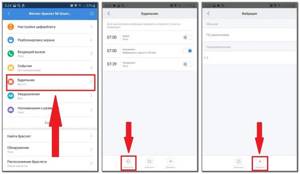
Vibration is set using long or short presses on the smartphone screen. At the bottom there is a line on which the strength is displayed. Thus, dark areas indicate vibration, light areas indicate its absence. Afterwards, the user will be able to listen to the created “pattern” of vibration on the tracker itself by clicking “Device vibration” . If you don’t like the result, you can record a new option by clicking “Repeat recording” . When the vibration still comes out good, you should click the “Save” at the top of the screen and give it a name. This profile will then be saved as a custom vibration.
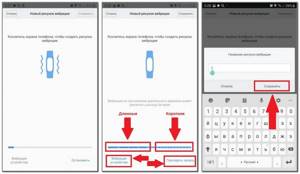
to remove self-created vibration. To do this, click “Change” at the bottom of the screen, and then click on the “-” sign next to the extra option and click “Done”.
In the same way you can set and remove vibration for :
- notifications;
- calls;
- events;
- SMS;
- goal achievement notifications;
- Warm-up reminders.
Brightness adjustment
The fitness tracker has 5 brightness levels . It is configured directly on the gadget itself. To do this you need :
- Open the "Advanced" tab.
- Select "Settings".
- Go to "Brightness".
- Press “+” and “-” to select an acceptable screen brightness.
Afterwards, you don’t need to save the selected level in any way - just go to the main menu by pressing a single button.
The change in brightness is affected by night mode . When turned on, the brightness level will drop automatically at certain times of the day. This function is enabled through the Mi Fit application. By logging into it, going to “Profile” and selecting the tracker, you need to :
- Scroll down a little and select “Night mode”.
- Click on the same phrase to turn it on.
- Select the desired option.
- When selecting “Schedule”, indicate the start and end times of the mode.
Changing the watch face
You can change the appearance of the tracker's main screen in a minute or in a few hours. The duration of the process depends on which version of the dial the user wants to install - standard or custom . We talked about all this in detail in a recent article about changing watch faces on Mi Band 4.
Switching music
With the advent of a functional tracker, users had a logical question: how to switch music using it? This function is just one of the standard ones , so every device owner wants to use it.
There are two ways to go to a tab with the ability to adjust the sound, switch songs and pause or start playback :
- Swipe right on the main screen.
- Follow the path “Advanced” - “Music”.
Locking the tracker screen with a PIN code
Mi Band 4 is the first tracker from Xiaomi that can be protected in the form of a PIN code when you remove it from your wrist. This type of blocking is enabled via the application. To do this you need :
- Log in to Mi Fit, go to “Profile” and click on the name of the bracelet.
- Select "Laboratory".
- Click “Bracelet Lock” to enable the function.
- Click on “Password” and set a four-digit PIN code.
- Repeat the entered password and click the “Save” button.
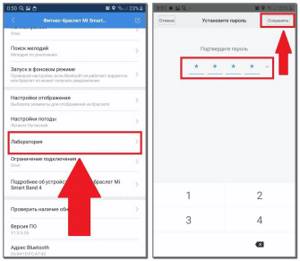
Immediately after this, a PIN code will be installed on the fitness bracelet, which will need to be entered to turn on the gadget if it is not on the owner’s hand. If you don’t like , you can do the following with it:
- Switch off. To do this, select the first item in the “Bracelet Lock” tab and click “Ok”.
- Change. Here you will need to click on the second item in the same tab and enter the new PIN code twice.
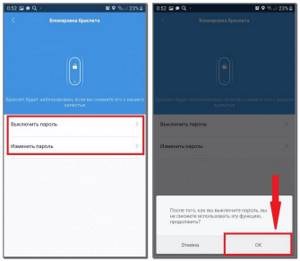
To avoid accidentally pressing the wrong number when entering a password, you should click on the image of the eye on the side of it - then instead of asterisks, there will be specific numbers in the input field.
Weather display
Owners of the previous version of the tracker know exactly how to adjust the weather on the bracelet, but beginners often ask this question. In fact, there is nothing complicated here, since this is done using the application. The weather update occurs (the process of setting the weather is completely identical to the Mi Band 3) automatically when the watch is synchronized with the phone. The location in the application is determined automatically change it if desired :
- Go to “Profile” and open the bracelet settings.
- Find "Weather Settings".
- Select "City".
- Remove auto-detection and enter the name of the desired city in the appropriate field.
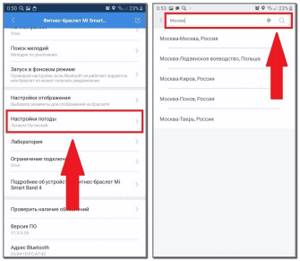
Also in the “Weather Settings” tab you can select temperature units and turn on/off alerts . After exiting the program, data on weather conditions will appear on the tracker.
On the watch itself, weather is the fourth item, after the “Training” tab. By opening it, the user will be able to see the temperature day and night, as well as possible precipitation for today and the next 4 days .
If the weather does not work at all or the last day is not displayed, the tracker must be synchronized with your smartphone.
Displaying contact names
The fourth generation of fitness trackers does not allow the user to answer the call, but gives the opportunity to reset it by pressing a button directly on their screen. When there is an incoming call, the display shows the caller's number or its name in the phone book on the smartphone. For most users, it is much more convenient to see the contact name, and it is possible to ensure its appearance on the gadget’s display only if the contacts in the phone are written in the international format - +380... , +7... , etc.
In order for an incoming call to be displayed on the bracelet’s screen, it must be connected to the smartphone at this moment.
Pulse measurement
The “Pulse” tab is the second one in the bracelet menu, after the “Status” button. By clicking on this item, the device will begin to measure your pulse on its own, and after a while ( about 30 seconds ) it will emit a slight vibration and display the result obtained on the screen. If the measurement is carried out for the second time or in the future, after clicking on the image of the heart, the previous result , and only then the next measurement can be taken.
It is important that when measuring your pulse, the bracelet is correctly positioned on your wrist and fits tightly to the skin.
In the settings of the official Mi Fit application, it is possible to configure periodic automatic heart rate measurement . To do this, you will need to go back to the tracker settings via “Profile”, and then:
- Open "Pulse measurement".
- Click “Measurement method” and select the appropriate option.
- Set the detection frequency (only for automatic measurement and automatic measurement + sleep control).
- If desired, activate “Activity detection” (measurements will be taken more often if the training mode is turned on) and “Heart rate notification” with the maximum allowable value set (when the heart rate reaches above the maximum limit, the device will vibrate).
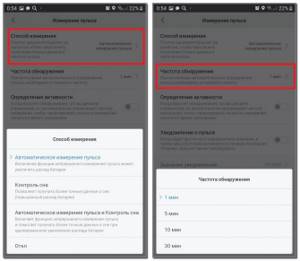
The difference between the results of pulse measurements obtained using a tracker and using conventional palpation, as a rule, does not exceed 5 beats per second , which confirms the accuracy of the measurements taken by the device.
Some sports applications support connecting Mi Band 4 to measure heart rate during training. For example, one of the most popular is MapMyFitness . To synchronize it with the tracker you will need:
- Install and run the program.
- Complete registration and give all requested permissions.
- Click on the three bars in the upper right corner of the screen.
- Select "Settings".
- Go to “Pulse, other sensors and devices.”
- Scroll down a little and in the “Training devices” category select “Pulse”.
- Turn on Bluetooth and press the green “Connect” button.
- Select the found Mi Smart Band 4.
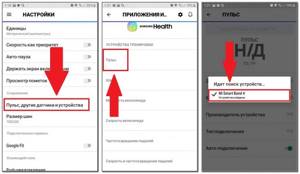
Afterwards, this application will also display the results of heart rate measurements during training . But for this it is important that the devices are connected to each other via Bluetooth.
Turning on training mode
The tracker's sports capabilities are its main purpose. In the fourth generation, the manufacturer provided as many as 6 modes :
- Running outside.
- Treadmill.
- By bike.
- Walking.
- Exercise.
- Pool.
You can turn on the training mode directly on the watch . To do this you need:
- Turn on the gadget and make three swipes from bottom to top.
- Select "Training".
- Click on the desired option and wait for the location to be determined.
- Click on the arrow.
After 3 seconds the countdown will begin. While the mode is running, the tracker necessarily counts the duration of the workout, pulse, load and calories burned, and depending on the specific mode, it also determines the number of steps, strokes, distance traveled and speed.
You can pause or turn off the training mode by moving the green arrow up and down, and then long pressing the touch button . Then you need to choose from the following options:
- square at the top – stops the training completely;
- triangle below - resumes activity.
After the workout is turned off, the data received during the workout appears on the bracelet screen. They should be recorded separately , since they are not saved either in the tracker’s memory or on the phone.
In addition to the watch, you can also use your smartphone to turn on the training mode. The Mi Fit app offers three options :
- Walking.
- Run.
- Cycling.
To start the mode, you just need to go to the desired tab on the main page of the program and click “GO” . And it turns off after a short press on pause and a long press on square; if you need to resume training after a pause, you should press triangle.
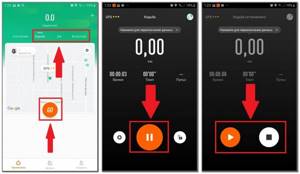
View notifications
You will have to configure notifications using the application . There are several items in the bracelet settings:
- Incoming call.
- Notifications (from social networks and other applications).
- Warm-up reminder.
- Incoming SMS.
- Notification of purpose.
All of them are included according to a single scheme :
- Select the desired item.
- Activate the slider in the first line.
- Set vibration and enable other possible functions, if necessary.
The greatest difficulty users have with setting up notifications from applications . Let's look at it in more detail:
- Go to “Notifications” and move the slider.
- Optionally, activate the slider in the second line (so that notifications are sent to the tracker only when the smartphone screen is turned off).
- Click “Manage Applications” at the bottom.
- Check the boxes for the programs you need.
- Click the back button.
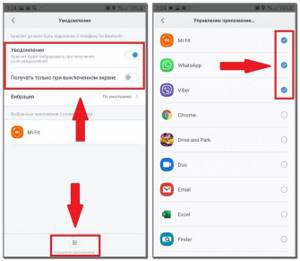
You can remove applications from the list by unchecking the box in the same tab. This saves your actions automatically, so you can simply exit the application after making a selection.
You can read messages on the tracker screen . If the smartphone is synchronized with the Mi Band, as soon as notifications arrive on the phone, the text is immediately displayed on the watch display and is also stored in the “Notifications” tab - it is located fifth in the gadget menu.
Notifications are sent to the fitness bracelet only when it is connected to the smartphone and is located next to it. Without a signal, there will be no notifications on the tracker screen.
Using additional options (in the menu of the bracelet itself)
The last one in the menu of the tracker itself is the “Advanced” tab . We have already considered some of the points in it, now we will analyze the remaining ones:
- "Do not disturb". When you enable this mode, notifications are disabled.
- "Alarm". It holds two times, which are activated through the bracelet and set from the phone.
- "Stopwatch". Conventional incremental time function with the ability to mark laps.
- "Timer". The same simple function for counting descending circles.
- "Find device." The function helps to detect a smartphone. By activating it, if the signal between the devices is not lost, the phone will emit a characteristic signal.
- "Soundless". The function is designed to enable Do Not Disturb mode on your smartphone.
- "Display". Here you can choose one of three dial options.
- "Settings". This tab has several items that allow you to change the brightness, turn on the screen lock, reset settings, restart the device, and view system data about the gadget.











